How to Find the Bill Payer Subscriber Account ID - GeoArm Security®
▼ Locate the Bill Payer Subscriber Account ID ▼
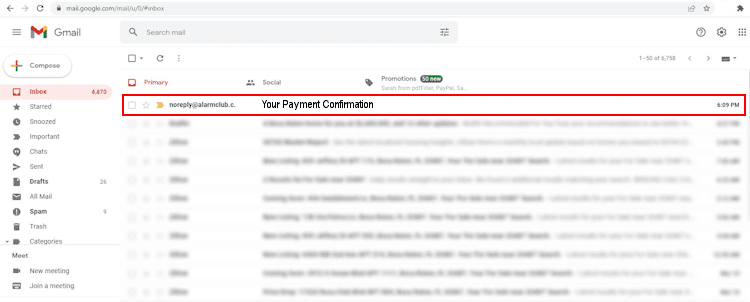
Step 1: Go to Your Email Mailbox
Search your email address for an email received from the sender of noreply@alarmclub.com having the subject title of "Your Payment Confirmation".
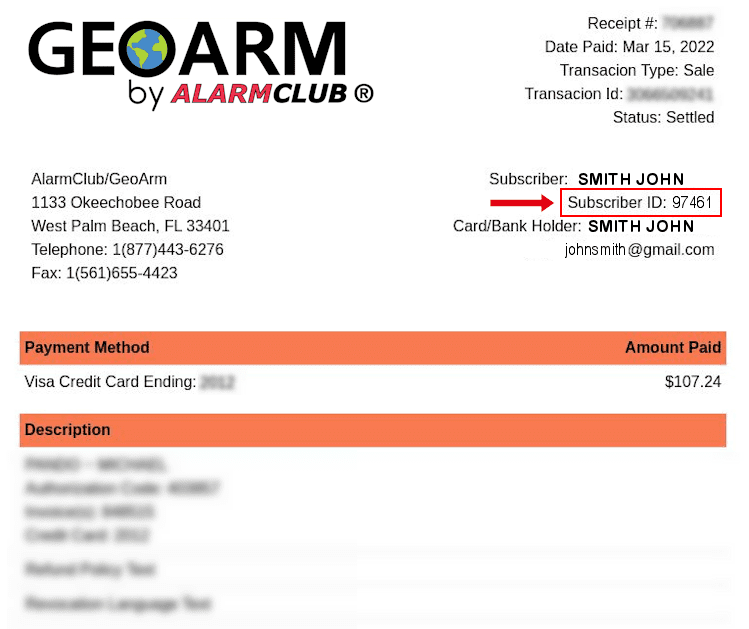
Step 2: Open the Payment Confirmation Email
Look on any invoice for the "Subscriber ID" which is 4-6 digit number. The subscriber ID is a required field for adding a credit card or bank account to our Payment Portal.
▼ Other Suggested Questions ▼














