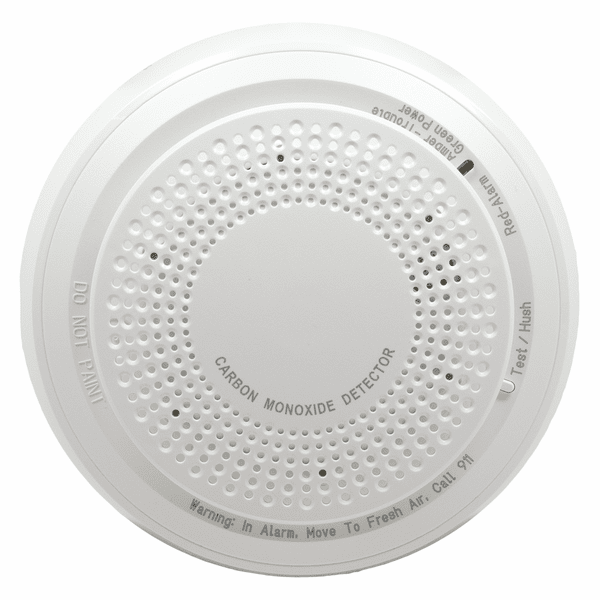PROSiXCO - Resideo Honeywell Home Wireless Carbon Monoxide Detector (for ProSeries Control Panels)
ProSeries PROSiXCO Product Description:
The Resideo Honeywell Home PROSiXCO is a wireless carbon monoxide detector that is intended for use with control panels that support PROSiX-Series devices. The PROSiXCO carbon monoxide detector is compatible with the ProSeries PROA7, ProSeries PROA7C, ProSeries PROA7PLUS or ProSeries PROA7PLUSC all-in-one wireless touchscreen control panels. The PROSiXCO detects the presence of dangerous levels of carbon monoxide (>350ppm) which is an odorless, colorless gas that can cause sudden illness and death. The PROSiXCO is manufactured with a long-life electrochemical carbon monoxide sensor and if the sensor goes into alarm it will sound 4 loud beeps.
Carbon monoxide bonds to the hemoglobin in the blood and reduces the amount of oxygen being circulated in the body. Many cases of reported carbon monoxide poisoning indicate that while victims are aware they do not feel well, they become so disorientated that they are unable to save themselves by either exiting the building or calling for assistance. Also, young children, elderly and pets may be the first to be affected. This should be discussed with ALL members of the household. Mild exposure symptoms include headaches, running nose, sore eyes, and are ofter described as "flu" like symptoms. Medium exposure symptoms include dizziness, drowsiness and vomiting. And, extreme exposure symptoms include unconsciousness, brain damage and even death.
To enroll and setup the device, you must enroll the carbon monoxide ("CO") sensor in the control panel. When prompted, activate the PROSiXCO by pulling the battery tab. The green LED flashes rapidly during enrollment for up to 20 seconds and is confirmed after a second trigger, the Green LED turns ON for 3 seconds, and then the detector chirps. If the detector is not successfully enrolled during the enrollment period, the LED turns off and the device powers down. Press and release the tamper to retrigger the enrollment (and the LED will start flashing fast again). Once enrolled in a system, the PROSiXCO detector cannot be used with another system until it is removed from the current one. If the device is enrolled in a panel different than the intended panel, and you are unable to delete it from the unintended panel, reset the device to factory default setting. This procedure is available for 24 hours after enrollment with a panel and the device remains powered with the battery installed.
After enrolling and before mounting permanently, conduct a sensor test to verify adequate signal strength and adjust the device location as necessary. If applicable, NFPA 720 recommends the installation only after completing construction or any other dust producing activity. When choosing the mounting location, keep in mind that the PROSiXCO sensor should not be located within 5 feet (1.5 meters) of any cooking appliance.
Remember to test the signal strength of the PROSiXCO detector in the intended location in accordance with NFPA 72 inspections, testing and maintenance requirements to determine a strong communication path with the control panel is in place. Start by activating the system in SENSOR TEST mode. Then press the detector's TEST button for 1-2 seconds. The CO detector should immediately transmit an alarm signal to the ProSeries control panel. The built-in horn will start to sound about 2.5 seconds after pressing the button. The ProSeries keypad should emit at least three beeps when the alarm transmission is received and display the transmitting detector's zone number. When the console has received the test signal, the horn will stop and a few seconds later the detector's zone number will clear from the console display. If the console does not respond as noted, and if this is an initial installation, try moving the detector to another location that provides proper reception. Also, be sure that the detector has been "enrolled" by the controller. Then repeat the test and if successful turn off the system's TEST mode. The detector may also be functionally tested using canned CO (spray a small amount into the CO entry point). If the PROSiXCO fails the test methods, the detector should be replaced.
When the CO sensor has passed end-of-life, if programmed a trouble signal is sent to the controller. This indicates that the CO sensor inside the detector must be replaced. If unresolved for 30 days, the detector will chirp every 45 seconds. The typical life of the CO sensor is ten years from the date of manufacture. It is recommeded to periodically check the "replace by" date located on the back of the detector head. This detector must be tested and maintained regularly following NFPA-72 requirements and should be cleaned at least once a year. To do so, remove the detector from the base plate by turning counterclockwise. Clean the outside casing with a cloth. Ensure that the holes on the front of the detector are not blocked with dirt and dust. Spray canned air to remove any dust or debris and reattach the detector to the base plate by rotating clockwise.
As per UL standard 2075, the PROSiXCO has been tested to the sensitivity limited defined in UL standard 2034. This detector should not service as a substitute for proper servicing of fuel-burning appliances or sweeping of chimneys. It should not be used on an intermittent basis or as a portable alarm for the spillage of combustion products from fuel-burning appliances or chimneys. Under normal conditions in a room where fuel burning appliances are well maintained and correctly ventilated, the amount of carbon monoxide released into the room by appliance should not be dangerous.
In the event of PROSiXCO alarm initiating event move immediately to fresh air-outdoors or by an open door or window. Check that all persons are accounted for. Do not re-enter the premises or move away from the open door/window until the emergency service responders have arrived, the premises have been aired out and your alarm remains in its normal condition.
Product Features:
- 128-bit AES Encryption (PROSiX-Series)
- 10-Year Life
- Built-in 85dB Audible Siren
- Wall Tamper Protected
- Multi-Color LED Status Indicators
- Low Battery Detection
- Maintenance Reporting
- One-Go / All-Go Compatible
- Backed by Honeywell's 2-year limited manufacturer's warranty
ProSeries PROSiXCO Product Documents:
• ProSeries PROSiXCO Wireless Carbon Monoxide Detector - Data Sheet
• ProSeries PROSiXCO Wireless Carbon Monoxide Detector - Installation and Setup Guide
• ProSeries PROSiXCO Wireless Carbon Monoxide Detector - Quick Installation Guide
• ProSeries PROSiXCO Wireless Carbon Monoxide Detector - Limitations Guide
ProSeries PROSiXCO Product Specifications:
- Dimensions (Diameter x Depth): 5.3" x 1.65" (13.46cm x 4.19cm)
- Weight: 7.7oz (21g)
- Mounting Hardware: Included
- LED Indicators: Yes (Multi-color status)
- Tamper Protected: Yes (Wall Tamper)
- Sensitivity: Meets UL2034/UL2075 CO sensitivity requirements
- Audible Siren: Built-in 85dBa sounder
- Frequency: 2.4 GHz
- Voltage: 3 volts DC
- Battery Type: Resideo 466, CR123A or Duracell DL123, DL 123A lithium
- Battery Manufacturer: Panasonic, Duracell
- Number of Batteries: 2
- Life: 10-years
- Encryption: 128-bit AES
- Operating Temperature: 32° to 122°F (0° to 50°C)
- Storage Temperature: 14° to 158°F ( -10° to 70°C)
- Relative Humidity: 20-95%, non-condensing
- Agency Approvals: FCC/IC, ETL Listed to UL 268 and ULO 521, cETL Listed to ULC-S530 and ULC-S531
- Authorized Countries: US, Latin America
LED Indicators
- Green: Supervisory indication; blinks during power on, reset, and during normal operation
- Amber: Signal maintenance and trouble events
- Red: CO Alarm condition, NOTE: PROSiXCO beeps four times
CO Alarm Thresholds
- 30 ± 3 Parts per Million: No alarm within 30 days
- 70 ± 5 Parts per Million: 60-240 minutes detector response time
- 150 ± 5 Parts per Million: 10-50 minutes detector response time
- 400 ± 10 Parts per Million: 4-15 minutes detector response time
Product Reviews
Reliable, easy-to-install detector, June 17, 2022
Posted By: Drew
I love that this is portable! I had thought about buying one before, but when our daughter became a realtor, she encountered a problem with a home that had a carbon monoxide problem. For her peace of mind (as well as ours), I purchased this unit. I didn't want one that plugged in, as they take up the valuable wall socket space. I'll probably purchase another one for the front part of the house, just to be on the safe side, although since this unit is portable, I just take it into the other parts of the house to do a check periodically.
I love that this is portable! I had thought about buying one before, but when our daughter became a realtor, she encountered a problem with a home that had a carbon monoxide problem. For her peace of mind (as well as ours), I purchased this unit. I didn't want one that plugged in, as they take up the valuable wall socket space. I'll probably purchase another one for the front part of the house, just to be on the safe side, although since this unit is portable, I just take it into the other parts of the house to do a check periodically.
Nice unit. 10 years., January 23, 2022
Posted By: ellise
2 people found this review helpful
Arrived quickly, sealed battery, light included, easy to install, not too large, and I was really pleased to find this one with a 10 year battery life. I am counting on this alarm to keep us safe, and so far I am pleased with it.
2 people found this review helpful
Arrived quickly, sealed battery, light included, easy to install, not too large, and I was really pleased to find this one with a 10 year battery life. I am counting on this alarm to keep us safe, and so far I am pleased with it.